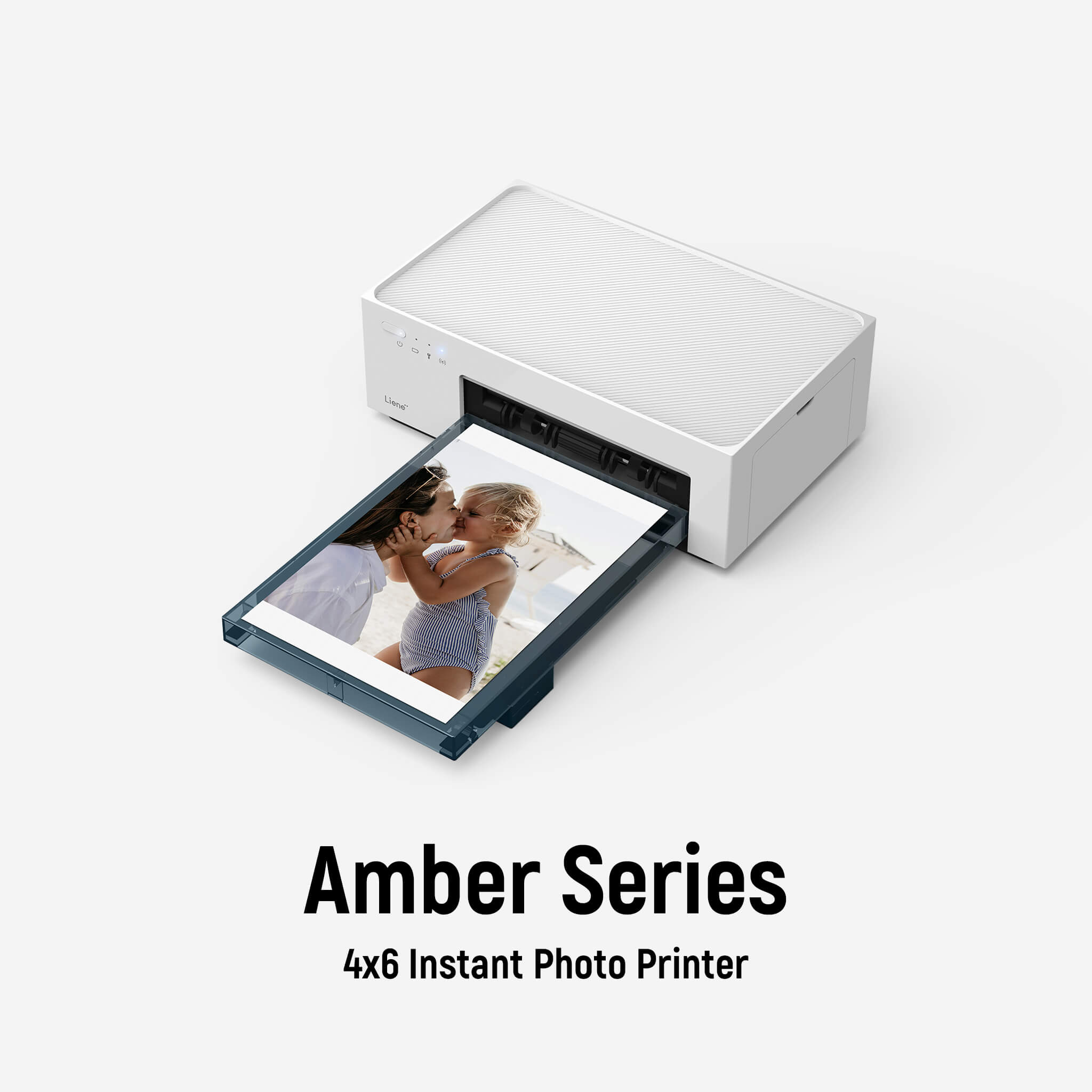Pearl Photo Printer Help Center

Find manuals, how to videos, FAQs & Troubleshooting, App, drivers, and more for your Liene K100 Pearl 2x3" Photo Printer.
Find manuals, how to videos, FAQs & Troubleshooting, App, drivers, and more for your Liene K100 Pearl 2x3" Photo Printer.

Downloads
APP Download
Liene Photo App
Get started using your Liene Amber 4x6" Instant Photo Printer and Liene Pearl 2x3" Portable Photo Printer with the Liene Photo app. Enhance your photos with frames, filters, and editing tools. Capture precious moments or choose from your gallery to personalize and create. When you're satisfied, send your masterpiece to print instantly.

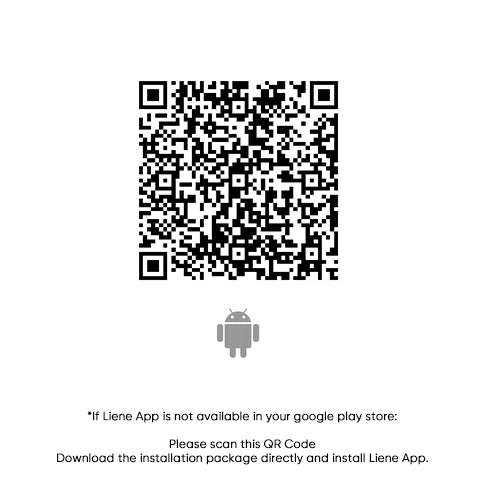
Liene Photo App
Get started using your Liene Amber 4x6" Instant Photo Printer and Liene Pearl 2x3" Portable Photo Printer with the Liene Photo app. Enhance your photos with frames, filters, and editing tools. Capture precious moments or choose from your gallery to personalize and create. When you're satisfied, send your masterpiece to print instantly.

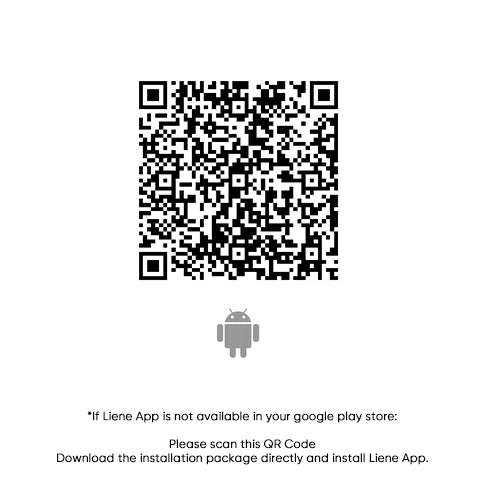

Usage Guide Video
FAQs & TROUBLESHOOTING
Find answers in our extensive knowledge base with dozens of articles and curated Q&As to help you troubleshoot your issue yourself.
How to connect Pearl Series with Liene Photo APP?
1. Press and hold the power button of the portable photo printer Pearl Series to turn it on, the printer status indicator lights up, and the Bluetooth automatically enters the waiting state for connection.
2. Open the Photo APP, click " + " , make sure that the phone's Bluetooth is turned on, click Next, wait for the device to find the printer, after the search is complete, click Connect, the printer is successfully connected and automatically enters the printer homepage.
Why can't the Photo APP find the Pearl Series portable photo printer?
1. Check whether the Bluetooth of the mobile phone is turned on, and try after turning on the Bluetooth.
2. Check whether the location service of the mobile phone is turned on.
3. Check whether the printer is turned on, and the device will automatically shut down after 10 minutes of standby.
What should I do if the portable photo printer Pearl Series cannot receive print orders?
1. Check whether the printer is turned off, and try again after restarting.
2. Check whether the mobile phone and the printer are connected normally, and try to restart the Bluetooth.
3. Check whether the version of Photo APP is too low, and try after updating.
What should Ido if the portable photo printer Pearl Series jams?
1. Turn on and off the machine to automatically clear the photo paper stuck in the machine. You can try many times if you fail at one time. Do not tear the photo paper forcibly, which will cause the machine to fail unrecoverable.
2. If it is still unrecoverable after switching on and off many times, choose the side with more leaked photo paper and gently pull it out.
3. If the paper is jammed/does not pick up for many times, it may be that the temperature and humidity of the use environment are too high or the photo paper is not stored properly, resulting in the deformation of the photo paper. You need to print in a suitable working environment, or replace with normal photo paper.
4. Check whether there are foreign objects inside the movement.
CONTACT US
Still need assistance? Contact our professional customer support team! Call, email, or message us on social media. We're here to tackle your queries and find solutions.
PRODUCT INFO
Technical Specifications - Pearl



|
Pringting Techno |
Zink |
|
Dimensions |
126x85x25mm (5.71*4.13*1.85 inches) |
|
Net Weight |
183g (13.4 ounces) |
|
Photo Paper Size |
2*3inch (50mm*76mm) |
|
Photo Paper Capacity |
Max 10 sheets including the Smart Sheet |
|
USB Type-C Cable |
√ |
|
Android |
√, Android 7.0 and above |
|
iOS |
√, iOS 9.0 and above |
|
Rated Input |
5V-1A |
|
Battery Capacity |
500mAh |
|
Operation Temperature |
15℃-32℃ |
|
Operation Humidity |
40%-55% |
|
Wireless Connectivity |
Bluetooth 5.0 |
|
Maximum Output Power |
4.5 dBm |
|
Working Frequency |
2402-2480 MHz |
|
Model |
ZPP110 |
|
FCC ID |
2AZHDZPP110 |
|
CMIIT ID |
2022DP9145 |
Warranty Info
Thank you for choosing Liene! We really hope you will enjoy the product! Your satisfaction means everything to us!
Liene provides 30-DAY FREE RETURN and a 1-YEAR WARRANTY for the printers.
DAYFREE RETURN
Undamaged products may be returned for a full refund for any reasons within 30 days of the date of purchase. Once the returned item arrives back in Liene’s warehouse for inspection, the refund process will begin.
- Returns must include all accessories
- Items must include original packaging
- For non-quality related warranty claims, buyer is responsible for shipping costs
- For quality related warranty claims, Lienerefunds the cost of the product itself
- Returns may be rejected if items do not meet the above requirements
Refund requests for the 30-day money back guarantee expire 30 days after opening a warranty claim. It is not possible to process a request for a refund for non-quality issues for items that have expired this 30-day window.
ONE YEAR LIMITED WARRANTY
Liene warrants to the original owner of the product that the product will be free from defects in materials and workmanship for a period of one (1) year from the date you purchased your Product from Liene-life.com. Liene will, at its sole option, either replace any defective product or component, or accept the return of the product and refund the money actually paid by the original purchaser to the payment method used by the purchaser.
*As a Liene store credit, or as a gift card. This warranty is not transferable and applies only to the original purchaser.
The following products are NOT covered by the Limited Warranty:
- Products submitted beyond the original one-year limited warranty period
- After the initial 30 days after purchase, any product issue that is not quality-related
- Products submitted without valid proof of purchase
- Products received without charge in a LieneLabs giveaway or donation, or as samples
- Products on which repairs have been attempted
- Products subjected to falls, extreme temperatures, water, or other operating conditions contrary to the Liene Labs documentation
To provide more prompt and professional after-sale service,you may contact us via email at liene.service@liene-life.com.



|
Pringting Techno |
Zink |
|
Dimensions |
126x85x25mm (5.71*4.13*1.85 inches) |
|
Net Weight |
183g (13.4 ounces) |
|
Photo Paper Size |
2*3inch (50mm*76mm) |
|
Photo Paper Capacity |
Max 10 sheets including the Smart Sheet |
|
USB Type-C Cable |
√ |
|
Android |
√, Android 7.0 and above |
|
iOS |
√, iOS 9.0 and above |
|
Rated Input |
5V-1A |
|
Battery Capacity |
500mAh |
|
Operation Temperature |
15℃-32℃ |
|
Operation Humidity |
40%-55% |
|
Wireless Connectivity |
Bluetooth 5.0 |
|
Maximum Output Power |
4.5 dBm |
|
Working Frequency |
2402-2480 MHz |
|
Model |
ZPP110 |
|
FCC ID |
2AZHDZPP110 |
|
CMIIT ID |
2022DP9145 |
Thank you for choosing Liene! We really hope you will enjoy the product! Your satisfaction means everything to us!
Liene provides 30-DAY FREE RETURN and a 1-YEAR WARRANTY for the printers.
DAYFREE RETURN
Undamaged products may be returned for a full refund for any reasons within 30 days of the date of purchase. Once the returned item arrives back in Liene’s warehouse for inspection, the refund process will begin.
- Returns must include all accessories
- Items must include original packaging
- For non-quality related warranty claims, buyer is responsible for shipping costs
- For quality related warranty claims, Lienerefunds the cost of the product itself
- Returns may be rejected if items do not meet the above requirements
Refund requests for the 30-day money back guarantee expire 30 days after opening a warranty claim. It is not possible to process a request for a refund for non-quality issues for items that have expired this 30-day window.
ONE YEAR LIMITED WARRANTY
Liene warrants to the original owner of the product that the product will be free from defects in materials and workmanship for a period of one (1) year from the date you purchased your Product from Liene-life.com. Liene will, at its sole option, either replace any defective product or component, or accept the return of the product and refund the money actually paid by the original purchaser to the payment method used by the purchaser.
*As a Liene store credit, or as a gift card. This warranty is not transferable and applies only to the original purchaser.
The following products are NOT covered by the Limited Warranty:
- Products submitted beyond the original one-year limited warranty period
- After the initial 30 days after purchase, any product issue that is not quality-related
- Products submitted without valid proof of purchase
- Products received without charge in a LieneLabs giveaway or donation, or as samples
- Products on which repairs have been attempted
- Products subjected to falls, extreme temperatures, water, or other operating conditions contrary to the Liene Labs documentation
To provide more prompt and professional after-sale service,you may contact us via email at liene.service@liene-life.com.