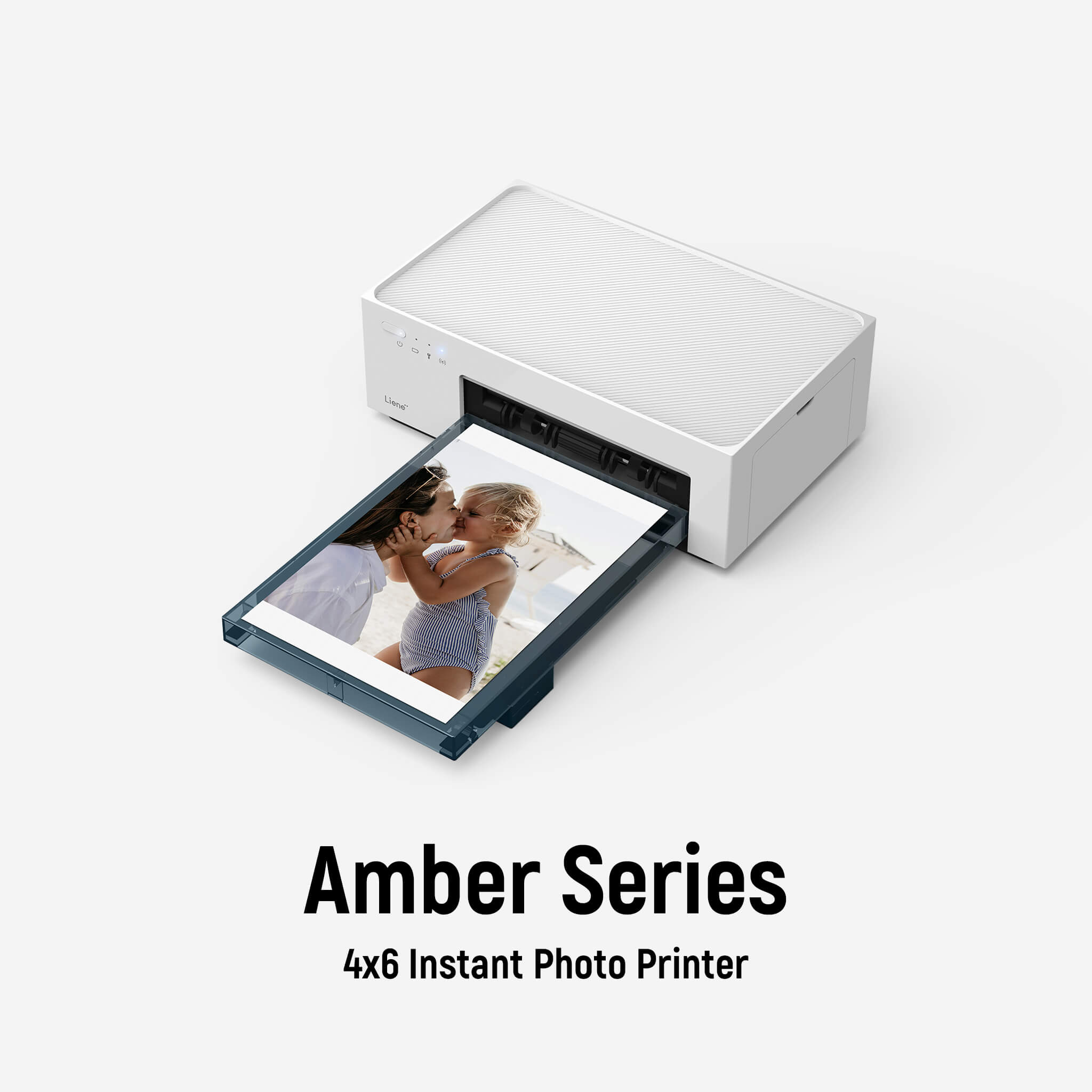6 products
Find Your Perfect Photo Printer
Not sure which one to choose? We selected our most popular photo printers. Compare them and choose the best version for your needs.
8.07" x 3.36" x 4.91" (205 x 85.3 x 124.7 mm)
5.71" x 4.13" x 1.85" (126 x 85 x 25 mm)
8.07" x 3.36" x 4.91" ( 205 x 85.3 x 124.7 mm)
1.2kg(2.65 lbs)
183g(13.4 ounces)
1.4kg(2.65 lbs)
Thermal-Dye Sublimation Technology
Zink® Zero Ink printing technology
Thermal-Dye Sublimation Technology
Built-in Wi-Fi, USB-C
Bluetooth 5.0®
Built-in Wi-Fi, USB-C
No Battery
Built-in Rechargeable Battery
Built-in Rechargeable Battery
Unlimited with AC adapter
30 prints per charge
40 prints per charge
4" x 6" (100 x 148 mm)
2" x 3” (50 x 76 mm)
4" x 6" (100 x 148 mm)
4" x 7" (100 x 180 mm)
Zink® 2" x 3” (50 x 76 mm) sticky back photo paper
4" x 7" (100 x 180 mm)
20 photo papers
10 Zink® photo paper
20 photo papers
Classic mode/ID photos mode
Color Forming Paper/Mono Photo Paper
Classic mode/ID photos mode
Edit functions; 4 Popular Frames; 8 Creative Filters & Effects; Enhancement functions; ID & Visa Photo
Edit functions; 4 Popular Frames; 8 Creative Filters & Effects; Enhancement functions
Edit functions; 4 Popular Frames; 8 Creative Filters & Effects; Enhancement functions; ID & Visa Photo
FAQ
What are instant photo printers?
Instant photo printers are printing device that instantly converts digital images or photos into physical photos, allowing you to have high-quality photos in seconds. Instant photo printers of Liene can be connected to iOS, Android, laptop, Tablet, and PC, available to edit photos using the Liene photo app, adding filters, text, or frames. Users can make adjustments as needed and then easily print out beautiful physical photos.
Are instant photo printers portable?
Yes, instant photo printers are generally portable. These printers are designed to be compact and lightweight, making them easy to carry around and use on the go. The portability of instant photo printers allows you to print photos wherever you like, whether you're at a party, traveling, or simply want to create prints in different locations.
Some instant photo printers, like Liene's Pearl series, are specifically designed to be ultra-light and pocket-sized at just 0.4lb, which is highly portable, and carry it anywhere with ease. So, if portability is important to you, you can find options that suit your needs here.
What size photos can Liene’s instant photo printer be used to print?
Liene offers two series of instant photo printers: the Amber 4x6 photo printer and the Pearl portable photo printer.
The Amber series photo printer is designed to print 4x6-inch photos. It utilizes thermal-dye sublimation technology to produce high-quality, visually detailed photo prints. This printer is specifically tailored for producing 4x6 photos with a professional look. 4x6 closely matches the aspect ratio of most digital camera and smartphone photos and is a widely recognized and accepted standard size for photo printing.
The Pearl series photo printer is designed for smaller 2x3-inch photo prints. These prints are adhesive-backed, allowing you to instantly stick or display them. This printer is more portable and suitable for producing smaller photos that are ideal for immediate use or decoration.
What are the differences between inkjet and dye-sublimation photo printers?
Inkjet photo printers use liquid ink to print images on paper, often producing high-quality photo prints. Dye-sublimation photo printers transfer images permanently to paper by heating pigments, offering excellent color stability and water resistance.
How do I choose the right type of photo printer for my needs?
When choosing a photo printer, consider factors such as print quality, intended use, cost, and portability. Inkjet photo printers are suitable for home, study and office users. The paper is ordinary paper and therefore does not have waterproof properties and high color reproduction. The dye-sublimation printer penetrates the color into the special photo paper through heating, and automatically laminates the film. It is waterproof and anti-oxidation, so it is more suitable for printing photos on mobile phones or computers, and can last for a long time. Its resolution can reach 300DPI, so it can ensure high print quality and clarity. Dye-sublimation printers are more portable and compact because they do not require liquid ink cartridges. They are suitable for home use and travel, and can be used for printing anytime and anywhere.
How can I maintain optimal print quality with my instant photo printer?
To maintain the best print quality with your instant photo printer, it's essential to regularly clean the printhead and use high-quality photo paper. Additionally, timely replacement of ink cartridges or ribbons ensures that your images remain vibrant and clear.
Do photo printers require special maintenance?
Yes, photo printers do require regular maintenance, including cleaning, calibration, and replacing consumables. It's recommended to follow the manufacturer's guidelines for maintenance to ensure long-term reliability and print quality.
Do instant photo printers require special photo paper?
Yes, for high-quality photo prints, photo printers typically require special photo paper designed specifically for photo printing. Liene's Pearl portable photo printer uses 2x3-inch sticky-backed 2" x 3" Zink color forming paper and Mono photo paper for high-quality printing, while the Amber instant photo printer requires 4x6“ photo paper. Both the Pearl and Amber series from Liene's online store on Google come with corresponding photo printing accessories, including photo printing paper and ink cartridges.
How to process photos to get the best print results?
To get the best printing results, photo processing is crucial. First, choose a high-resolution photo to ensure image quality. Use brightness, contrast, color balance, and sharpness adjustments in image editing tools to improve the quality of your photos. And "Liene Photo App" can help you get twice the result with half the effort. This app allows you to perform a range of enhancements when working with your photos, including adding frames, filters, and editing tools. Also, make sure to select the correct print settings in the app for your Liene Amber 4x6 photo printer or Pearl 2x3 portable photo printer.