In today's digital age, the art of printing photos at home brings a unique joy and a personal touch to our memories. The ability to hold a tangible representation of a cherished moment adds an emotional depth that viewing photos on a screen can't match.
Home printing allows for instant gratification and customization, enabling you to select and embellish your favorite shots right from your living room. But how to print photos at home without any hassle is still questioned by some people.
In this blog, we’ll introduce all you need to know about printing photos at home. Now let’s dive in.

Choosing the right equipment
When considering how to print photos at home, it's crucial to focus on the key elements such as printers, ink, and photo paper. These components significantly influence the efficiency, quality, and overall enjoyment of your home photo printing experience.
Printers
The technology behind small photo printers
- Inkjet vs. Laser: The first major decision in selecting a photo printer is choosing between an inkjet and a laser printer.
Inkjet printers are widely regarded as the superior choice for high-quality photo prints. They work by spraying tiny droplets of ink onto the paper, allowing for a broad spectrum of colors and smooth gradations, essential for capturing the nuances of photographs.
Laser printers, on the other hand, are better suited for text-heavy documents. They use toner and are excellent for fast, high-volume printing, but generally don't match the color depth and detail that inkjets can achieve for photos.
Key features to look for:
- Resolution is a critical aspect of photo printers, defined by dots per inch (DPI). A higher DPI value ensures more intricate detailing in images. Aim for photo printers offering at least 4800 x 1200 dpi to ensure sharp, high-quality prints.
- The color palette a printer can produce is directly tied to the number of color cartridges it uses. Advanced photo printers often come equipped with up to 8 or 9 different ink cartridges. This range, including shades such as light magenta and light cyan, enables finer color transitions and more lifelike skin tones.
- Depending on your needs, consider the print size and speed. If you're planning to print large format photos or want faster print times, these factors become increasingly important.
- Contemporary printers provide a range of connectivity choices, such as USB, Wi-Fi, and cloud printing capabilities. These functionalities enhance user convenience, particularly when printing from several devices or directly from smartphones and tablets.
Ink if needed
- Ink Varieties:In the realm of photo printing, there are primarily two types of ink: dye-based and pigment-based. Dye-based inks stand out for their rich color saturation and depth, perfect for producing vivid photo prints. On the other hand, pigment-based inks, though less vibrant, offer greater resistance to fading and water damage, making them a preferable choice for prints that require long-term preservation.
- Manufacturer vs. Third-Party Inks: Manufacturer inks are specifically formulated for their respective printers, ensuring optimal print quality and reliability. However, they can be more expensive. Third-party inks offer a more budget-friendly option but can sometimes lead to inconsistent quality, potential compatibility issues, and might even void your printer’s warranty.
Photo paper
- Types of Photo Paper: The main types of photo paper are glossy, matte, and luster. Glossy paper is highly reflective, making colors pop and details sharp, but can suffer from glare under direct light. Matte paper, with its non-reflective finish, is great for softer, more subtle images and is often chosen for black and white photographs. Luster paper falls somewhere in between, with a slight gloss and texture, offering some of the vibrancy of glossy paper without the shine.
- Impact on Final Print: The choice of paper affects not just the look but also the feel of the printed photo. Glossy paper tends to accentuate colors and contrast, making images appear sharper. Matte papers provide a more understated, artistic look. The texture of the paper also plays a role in how the photo is perceived. Additionally, the longevity and fade resistance of your print can vary based on the type of paper used.

Preparing Your Photos for Printing
Image Resolution
- Check the Resolution:Most image editing software allows you to view the resolution. In software like Adobe Photoshop, this can be found under the image size settings.
- Avoid Over-Enlargement:Enlarging a photo beyond its resolution capacity can lead to pixelation. If the original image is low-res, consider printing it at a smaller size.
- Enhancing Resolution:Some software, like Adobe Lightroom, offers features to increase resolution while maintaining image quality. Use these tools cautiously to avoid artificial-looking results.
Editing and Enhancements
Editing is crucial to bring out the best in your photos:
Brightness, Contrast, and Color Balance: Adjust these settings to ensure your photo looks natural and vibrant. Tools in editing software can help correct underexposed or overexposed images and balance colors to reflect the original scene accurately.
Recommended Photo-Editing Software/Apps:
- Adobe Photoshop and Lightroom:Industry-standard tools offering comprehensive editing features.
- GIMP: A free, open-source alternative with a range of editing capabilities.
- Snapseed: A powerful mobile app for quick, on-the-go edits.
- VSCO: Popular for its array of filters and basic editing tools.
- Specific Apps of the brands:Some brands have their own photo-editing Apps specifically designed for their printers, such as Liene Photo App, with which users of Liene’s photo printers can edit and print photos directly on their mobile phones.
By carefully preparing your images with the right resolution settings and thoughtful editing, you can significantly enhance the quality of your home-printed photos, making them look professional and visually appealing.

Post-Printing Care and Display
This guide won't delve into specific printing instructions due to the diverse printing processes found across various printer models. For optimal results, it's advised to adhere to the instructions that come with your specific printer. In discussing how to print photos at home, it's equally important to consider the proper handling and storage of your printed photos to maintain their quality and longevity over time.
Proper handling and storage are key to preserving the quality of printed photos:
- Always handle photos by the edges to avoid fingerprints and smudges. Use clean, dry hands or, ideally, cotton gloves.
- Store photos in a cool, dry place, away from direct sunlight and high humidity. Use acid-free albums or storage boxes. Plastic sleeves can also protect photos from dust and scratches.
There are numerous creative ways to display your printed photos:
- Traditional Frames: Classic and versatile, frames protect photos and can be easily matched with home decor.
- Photo Walls: Create a photo wall collage using a mix of sizes and frame styles for a personalized touch.
- Photo Strings and Clips: Hang photos using string lights and clips for a more casual and dynamic display.
- Photo Albums or Scrapbooks: Perfect for organizing and thematically grouping photos, allowing for storytelling through images.
- DIY Projects: Use printed photos in crafts like personalized calendars, greeting cards, or even integrate them into furniture and home decor for a unique touch.
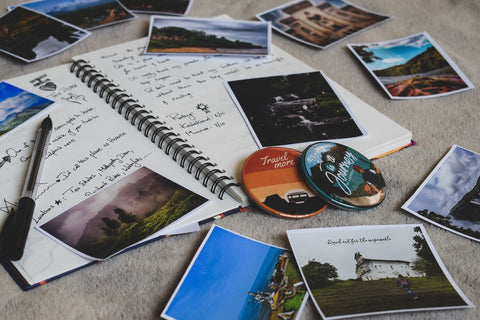
Recommended photo printers:
It’s always important to purchase a great printer that meets your need when you are wonder how to print photos at home. Here we recommend Liene’s photo printers.
1. Liene Amber 4x6 Photo Printer
- The Liene Amber Instant Photo Printer is distinguished by its use of thermal dye sublimation technology, which assures outstanding print quality with vivid, true-to-life colors and sharp details in each 4x6 print. The additional lamination of prints enhances their durability and guards against fading.
- This printer is not only notable for its high-quality prints but also for its user-friendly design. It supports connectivity with a diverse range of devices including iOS, Android, laptops, and PCs, and can simultaneously connect with multiple users, making it a versatile choice for various printing needs.
- Included in the package are 100 photo papers and cartridges, ensuring that you have everything you need for a seamless printing experience right from the start.
- The compact design of the printer and the accompanying Liene Photo APP, which offers a range of creative editing options, further enhance its appeal for those looking to capture and preserve their memories with ease and style.

Liene Pearl K100 2x3" Portable Photo Printer
- The Liene Pearl Portable Photo Printer is an elegantly designed, compact device, ideal for those who love to print and share memories on the go. Its small, lightweight build makes it highly portable, fitting easily into bags or even pockets, thus providing a convenient solution for instant printing wherever you are.
- The printer's capability to produce 2x3 inch photos adds to its charm, offering just the right size for capturing memorable moments in a cute, shareable format.
- These prints come with a sticky back, a creative twist that transforms your photos into personalized stickers. This feature is perfect for customizing journals, laptops, or personalizing gifts and scrapbooks.
- The Pearl's user-friendly design, combined with its distinctive sticker feature, renders it an appealing option for everyone from casual photographers to dedicated enthusiasts, as well as crafters and those who wish to personalize their spaces and belongings.

Summing Up
Now that you're equipped with the know-how on how to print photos at home, you're ready to bring your digital memories to life. Enjoy the process of creating lasting physical mementos that you and your loved ones can cherish for years to come.



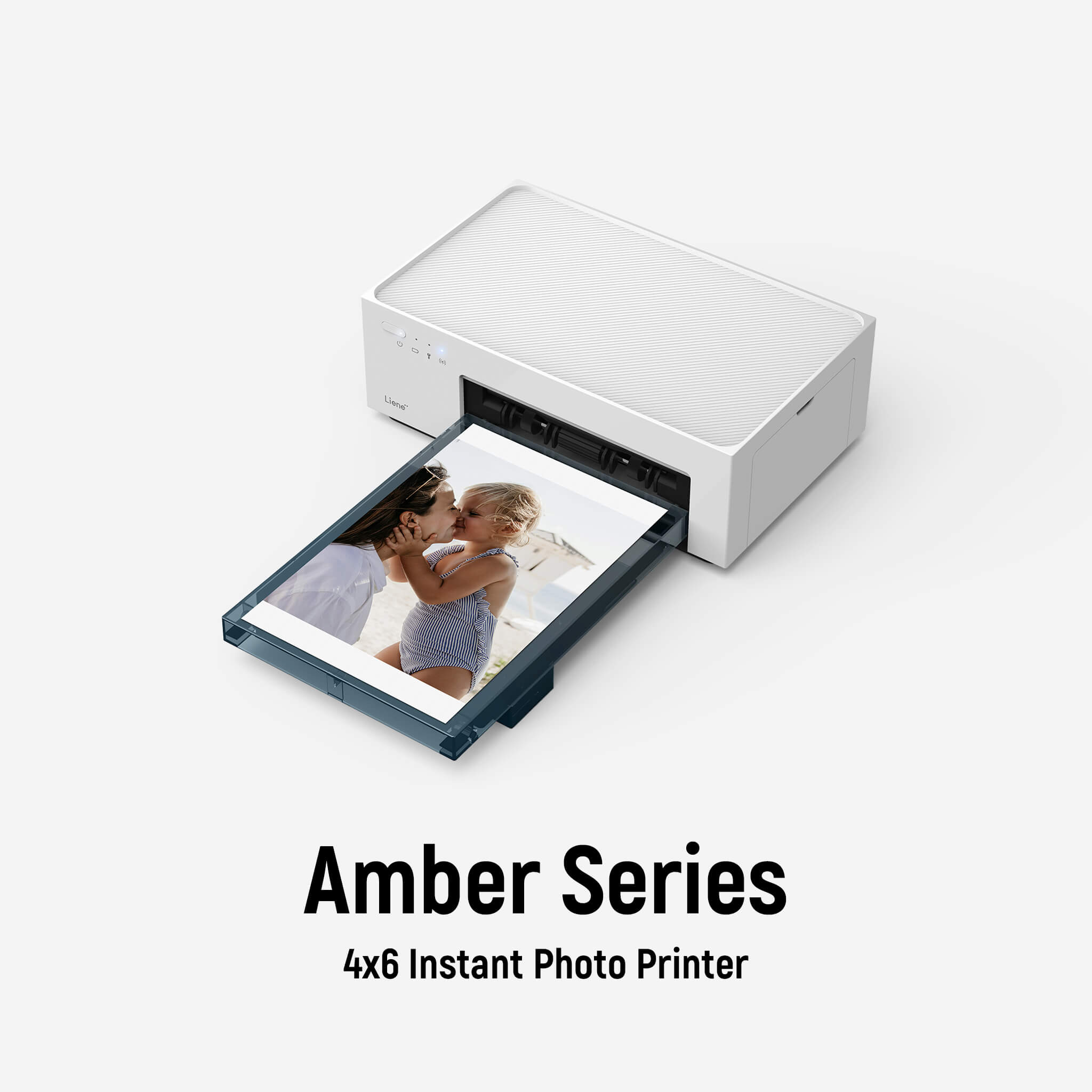






Leave a comment
All comments are moderated before being published.
This site is protected by hCaptcha and the hCaptcha Privacy Policy and Terms of Service apply.