Are you thinking about getting a mini printer tailored for your iPhone? Dive into the fascinating realm of these tiny marvels. A mini printer for iPhone is more than just handy - it revolutionizes personal photography. In this guide, we will uncover the remarkable features and capabilities of these compact yet mighty gadgets. Ideal for printing on the move, they provide a flawless integration with your iPhone, enabling you to materialize your digital memories in an instant. Whether for amusement, professional tasks, or artistic endeavors, these mini printers are crafted to cater to your unique requirements. Prepare to unleash the full potential of your iPhone photography with our detailed exploration of mini printers.

What are mini photo printers and why are they so popular?
A mini photo printer is a compact, portable printing device designed specifically for printing photographs. These printers are often small enough to be carried easily, making them ideal for printing photos on the go.
Mini printers have gained popularity for several reasons, aligning with the contemporary trends in technology and lifestyle. Here are some key factors that contribute to their popularity:
- Portability: One of the most significant advantages of mini printers is their portability. They are small, lightweight, and often battery-powered, making them easy to carry around. This portability appeals to people who are always on the go, like travelers, business professionals, and students.
- Convenience: Mini printers offer the convenience of printing anywhere and anytime. Whether it's printing photos at a party, documents in a café, or labels at a small business, these printers eliminate the need to find a print shop or return to a home or office to print.
- Instant Photo Printing: In an age dominated by digital media, the ability to instantly print and share physical photos holds a certain charm. Mini photo printers allow users to quickly turn digital memories into physical keepsakes, which is appealing in a social setting.
- Ease of Use: Most mini printers are designed to be user-friendly, with simple interfaces and seamless connectivity to smartphones and other devices. This ease of use makes them accessible to a wide range of users, regardless of their technical expertise.
- Compatibility with Mobile Devices: As smartphones have become ubiquitous, the demand for mobile-compatible accessories has risen. Mini printers often come with apps or features that allow easy connection and printing from mobile devices, meeting this growing demand.
- Personalization and Creativity: Many mini printers offer creative options, such as printing stickers, labels, or using different paper types and sizes. They often come with apps that provide editing tools, filters, and templates, catering to creative individuals who enjoy personalizing their prints. Users can often edit and customize their photos by adding text, filters, or drawings before printing, enhancing the creative aspect of photo printing.
- Gift and Novelty Appeal: Mini printers are popular as gifts due to their novelty factor. They are seen as fun, trendy gadgets that offer a unique experience compared to traditional printing.
- Eco-Friendly Options: With a growing awareness of environmental issues, some mini printers offer eco-friendly features like Zero Ink (ZINK) technology or recyclable materials, which is attractive to environmentally conscious consumers.
In summary, the mini printer for iPhone caters to the modern desire for mobility, convenience, and instant gratification, while also tapping into the nostalgia of physical photos and the appeal of compact, stylish gadgets. They are a perfect fit for today's fast-paced, digitally connected, and yet print-appreciating lifestyle.

What to Consider When Choosing Your Mini Printer for iPhone
Choosing the right mini photo printer for your iPhone involves considering several factors to ensure you get the best device for your needs. Here are some key points to consider:
1. Does It Work with Your iPhone?
Just like making sure a spare key fits, check that the printer pairs up with your iPhone without any hassle. You don’t want any tech headaches!
2. Picture Lookin’ Good?
You want those photos to be as clear as the day at the park, right? Look for something that gives you crisp, bright pictures. Some of these printers even let you tweak the photo to look its best.
3. Size and Taking It Around
Think about where you'll use it. If it's for the house, size might not be a big deal, but if you're taking it to family gatherings, you might want something that fits in your bag. Also, the photo sizes vary, so pick what you like!
4. Battery Life
It’s like a flashlight; you don’t want it dying when you need it most. Check how long it lasts and how you charge it. USB charging is handy if you ask me.
5. Running Costs
Some printers use special paper, and others need ink. See which one works out cheaper or easier for you in the long run.
6. What Can the App Do?
Most come with an app that's like a mini photo studio. Some are super simple, others let you get fancy with your photos.
7. Your Budget and Brand
Balance how much you’re willing to spend with a brand you trust. Sometimes paying a bit more upfront saves you headaches later.
So there you go, like choosing the right tool for a job, it’s all about what fits your needs and wallet. And hey, if you get one, I’d love to see what it does. Maybe it’ll convince me to get one too!
The Technology Behind Mini Photo Printers
Mini photo printers have revolutionized the way we print and share images, thanks to their compact size and innovative printing technologies. Understanding how these printers work and the different types of printing technologies they employ is key to appreciating their capabilities and advantages.

How the Mini Printer for iPhone Works
The mini printer for iPhone usually connects through Bluetooth or Wi-Fi. Users can choose photos from their iPhone and utilize a corresponding app to modify or personalize these images prior to printing. These printers are crafted for ease of use, providing swift and hassle-free printing options without requiring conventional printing materials like ink cartridges.
Different types of printing technologies (e.g., ZINK, Dye-Sublimation)
Different Types of Printing Technologies
How it Works:
ZINK printers use heat to activate color-forming molecules embedded within the paper. The paper passes through layers that heat it to different temperatures, forming different colors (cyan, magenta, yellow) to produce the final image.
Advantages:
No need for ink cartridges, which reduces maintenance.
Compact and portable design.
- Dye-Sublimation Technology:
How it Works:
Dye-sublimation printers operate using a method where heat transfers dye onto paper. During this process, the paper is fed through the printer multiple times, with each pass adding layers of colors (cyan, magenta, yellow) along with a protective coating.
Advantages:
High-quality, durable prints with good color accuracy.
The final print is less prone to fading and water damage.
Introducing Liene Photo Printers
- Liene Amber 4x6” Instant Photo Printer
The Liene Amber Instant Photo Printer is a sophisticated choice for printing 4x6” photos. Key features include its ability to deliver high-quality prints with vivid colors and sharp details. This printer stands out for its ease of use and compatibility with various devices, allowing for seamless printing from smartphones and tablets. Its unique selling points are its exceptional print quality and user-friendly functionality, making it a popular choice among users who value both performance and convenience.

-
Liene Pearl K100 2x3” Portable Photo Printer
The Liene Pearl Portable Photo Printer offers the flexibility of printing 2x3” photos, which can also be used as stickers, adding a creative touch. It's known for its portability and ease of connection to iOS and Android devices via Bluetooth. The use of Zink technology means no ink cartridges are needed, emphasizing its convenience and mess-free operation. Its main appeal lies in its portability and the creative potential it offers through its sticker printing capability and user-friendly app.
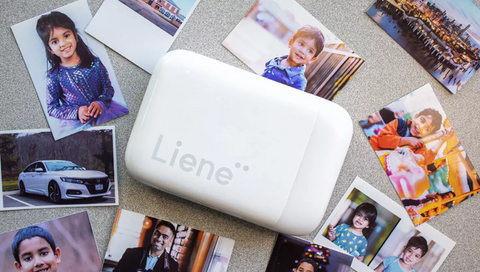
Overall, the Liene Amber and Pearl photo printers stand out in the market for their specific qualities. The Amber is ideal for those seeking high-quality, larger prints and user-friendly operation, while Pearl caters to the needs of those looking for portable, creative printing solutions with its unique sticker feature. Both models reflect Liene's dedication to integrating innovative technology with user preferences, offering diverse options for personal photo printing.
How to Get the Best Out of Your Mini Printer for iPhone
To maximize the performance and longevity of your mini printer, consider the following key tips:
- Maintaining Your Printer: Regularly clean your printer to avoid dust buildup. Check for firmware updates and use recommended paper for optimal performance.
- Quality Photo Printing: For high-quality prints, use the best resolution photos. Adjust brightness and contrast settings before printing and ensure your device's screen brightness is at an optimal level for true-to-life colors.
- Creative Uses for Mini Photo Prints: Beyond traditional photo albums, use your prints for scrapbooking, personalized greeting cards, or even as wall art. Mini prints are great for DIY projects like custom magnets or coasters, offering a personal touch to everyday items.
These tips help ensure your mini printer remains in good condition while allowing you to explore various creative avenues with your photo prints.
Conclusion
This guide has journeyed through the universe of the mini printer for iPhone, examining its technology, highlighting popular models such as Liene's Amber and Pearl, and offering useful advice for its best use. From grasping various printing technologies to selecting the ideal printer for your requirements, and creatively employing your photo prints, these insights are designed to enrich your printing journey. Now let's discover the delight of printing and safeguarding precious memories with these helpful suggestions and inventive printer choices.



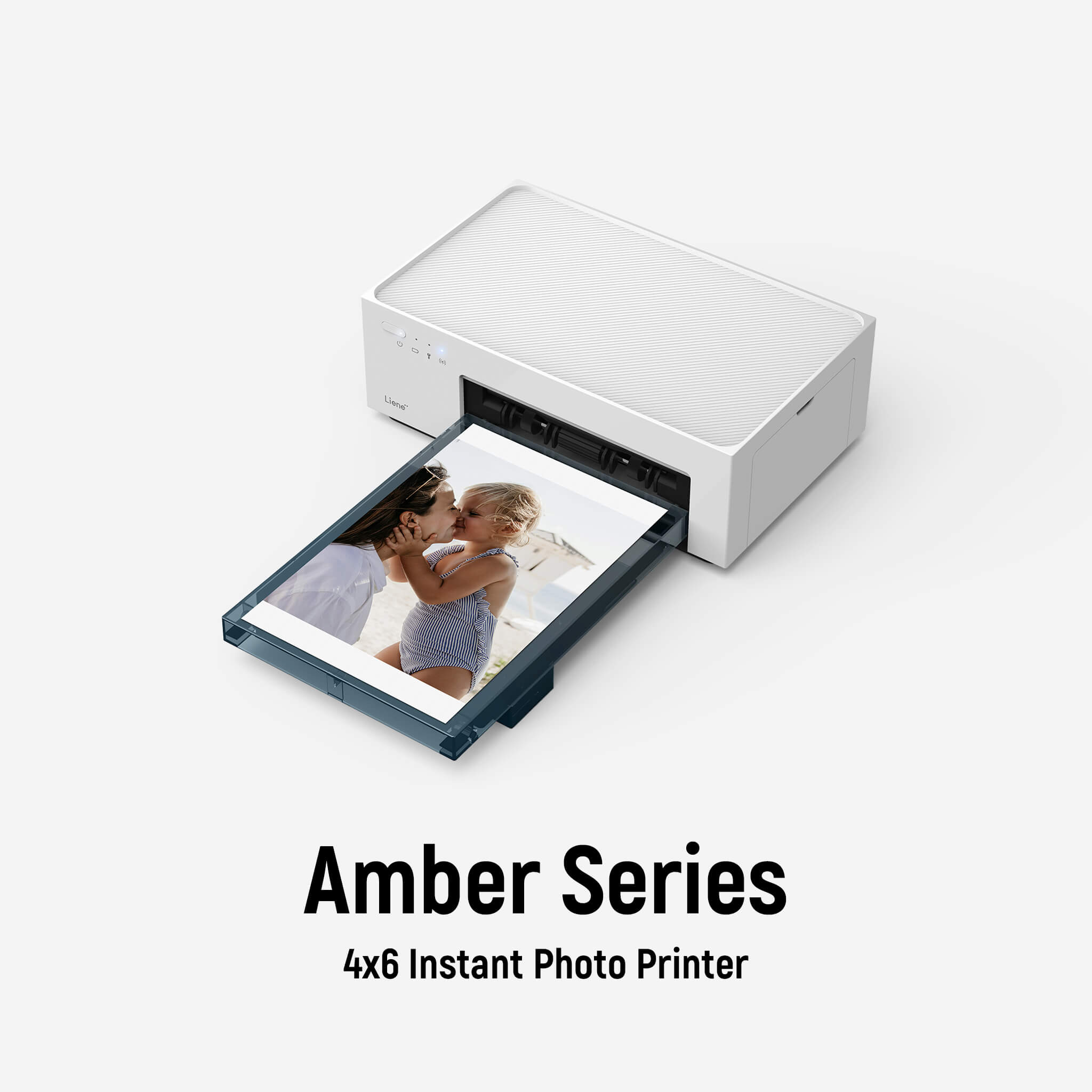






Leave a comment
All comments are moderated before being published.
This site is protected by hCaptcha and the hCaptcha Privacy Policy and Terms of Service apply.